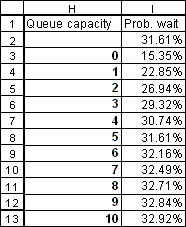
Now that you have constructed a basic model to analyze the performance of QTP Gas Emporium, you can use it to explore how sensitive the performance of the system is to changes in the design and operation of the facility, as well as external changes. We will go through one example of how this can be done.
The queue capacity of 5 cars may be an approximation of reality. The number of cars that an arriving potential customer will tolerate without balking depends on several factors, including the physical space available for cars to wait and the alternatives available to customers. Let us explore how the performance of the system changes when we change the assumed queue capacity. Specifically, letís see how the probability of a customer having to wait varies as the queue capacity changes.
To do this, we will use a one-way data table. Enter the formula "=B14" in cell I2. Enter the numbers 0, 1, 2, ..., 10 in the range H3:H13. Then highlight the range H2:I13, choose the "Table ..." command from the "Data" menu, enter "B4" for the "Column Input Cell," leave the "Row Input Cell" blank, and press Enter. The results should look as follows:
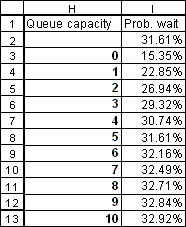
Observe that the probability of waiting increases as the queue capacity increases. This happens because as the queue capacity increases, fewer potential customers balk, so more customers enter the system. However, there is a finite supply of potential customers (the actual arrival rate of 50.638 cars per hour) and therefore the probability of waiting will eventually stabilize at a limiting value as the queue capacity becomes larger and larger. The Queueing ToolPak provides two ways to calculate the limiting value of the probability of waiting. Either replace the formula in cell B14 with "=QTPMMS_PrWait(B1, B2, B3, "Inf")" or with "=QTPMMS_PrWait(B1, B2, B3)". In other words, an infinite queue capacity can be specified either by entering "Inf" for the queue capacity argument or by leaving the queue capacity argument out altogether. "INF" or "Infinity" or any other string that begins with the letters "INF", "Inf", or "inf" will also work.